

  |
|
1.Memory About Memory 2.Operate About Operation 3.Trouble Troubleshooting 4.Champ. Championship 5.Time at. Time Attack 6.VS game VS Game 7.AI data About AI Data 8.Garage Garage 9.Replay About Replays 10.Others Others 11.Books Capture Books 12.Periph. Peripheral Devices 13.Shop About Mail Orders 14.Support Online Support | 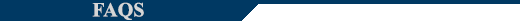

 
 
 
 
  |